
In this post we are sharing the step by step instruction with screen shoots for linking PAN with Aadhaar card simply. Online and by SMS.
Before Linking Aadhar card with PAN card, make sure your Aadhar details will be same like Name, Date of Birth, and Gender otherwise you may face some difficulties.
If you don't have an Aadhaar card yo don't need to link it with PAN card.
Simple Steps To Link PAN With Aadhaar Card
Step 1: Online
Go to https://incometaxindiaefiling.gov.in/e-Filing/Services/LinkAadhaarHome.html

Fill the form carefully and click on Link Aadhaar button
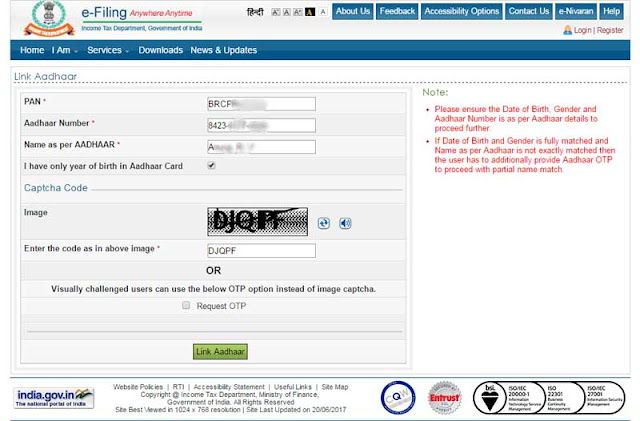
If your Aadhaar details match with PAN card a Successful Message will be appear like this "Aadhaar-PAN linking is completed successfully." That's it!
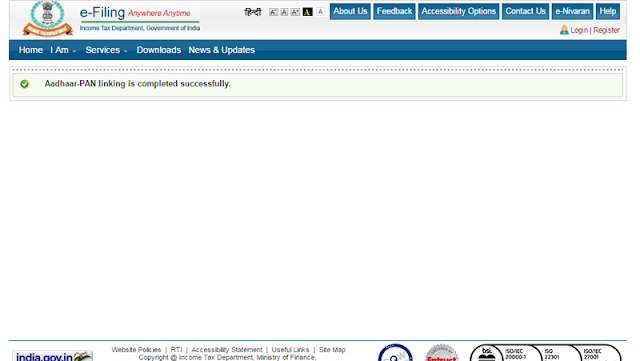
Step 2: Via SMS
Just Send UIDPAN<SPACE><12 digit Aadhaar ><Space><10 digit PAN> to 567678 or 56161
Example: UIDPAN 123456789012 ABCDE1234F

Comments
Post a Comment