Blogger recently introduced a new widget known as "Featured Post Gadget". Using this widget/gadget you can feature/highlight your important posts easily and without any coding. The new Featured Post Gadget is comes with user friendly options with real time preview of How the widget looks like with your post. Here we sharing the easy steps to feature or highlight your blog posts on blogger.
How to Feature/ Highlight Posts on Blogger:
1. Log on to Blogger Dashboard & select Layout from left sidebar menu
2. Select Add Gadget Link
3. A pop up window will be open like this. Select Featured Post from the list
Choose the post from the list to feature and click on Save button
Now Check your blog, the featured post will be appear at your sidebar section
Thank You for Reading this tutorial, Please support us by using our socialize buttons

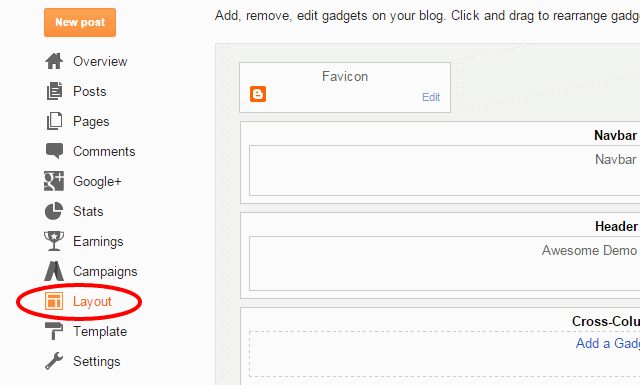




Comments
Post a Comment