
Are you looking for How To Embed Documents or PDF Files in Blogger Posts? If yes this post will help you to do this with very simple steps. Presently many service available to embed your documents like PDF, Power Point Slides, Word documents, Spread Sheets, etc in to your blog posts but we recommend the Google Drive, because Google Drive provide secure and reliable services for free without any bandwidth problems.
Easy Steps to Embed Documents in Blogger Using Google Drive
1. Go to https://drive.google.com and Sign in with your Google or G-mail account.
After the successfulyl signing in upload your Documents or PDF files by clicking on NEW button (1) located at the left sidebar and select File Upload option (2) from the drop down menu
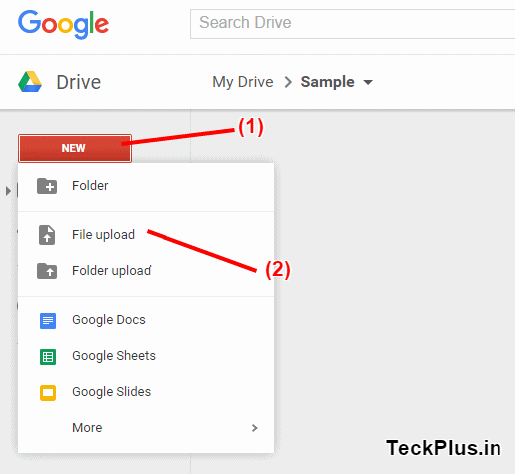
2. Select Documents or PDF files from your computer and click on Open Button
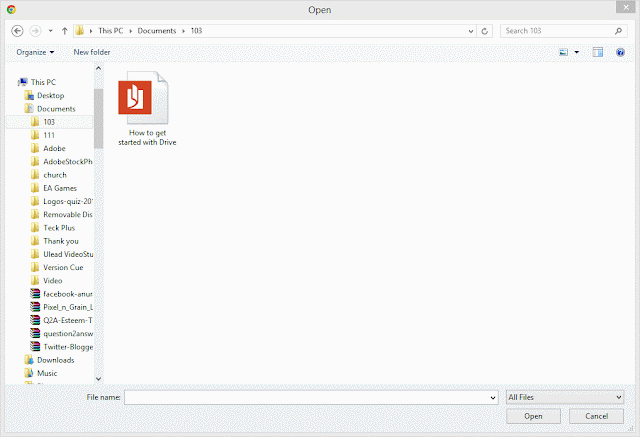
3. Your Documents will be upload within few Mins according to its size
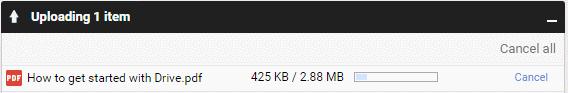
4. Once the upload finished click on the Share button.

5. A new popup window will be open. Then click on Advanced Button.
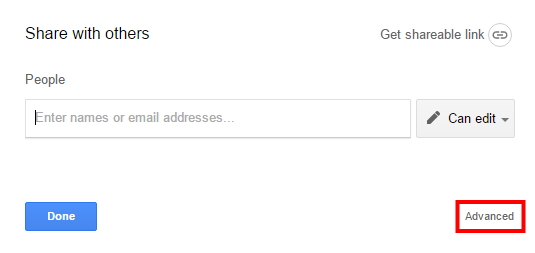
6. Change 'Only You Can Access' (1) to 'Public On The Web' (2) and click on Save Button (3) then Done Button (4)
 |
| (1) |
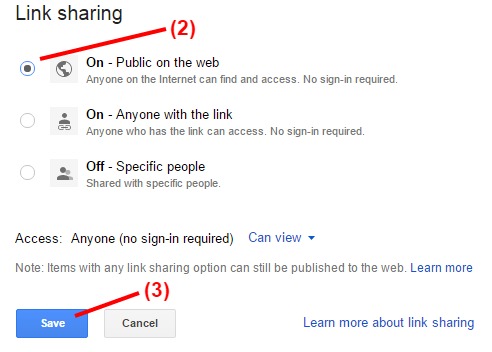 |
| (2) & (3) |
 |
| (4) |
7. Now Double click on the Document and click on Pop-Out Button (1)
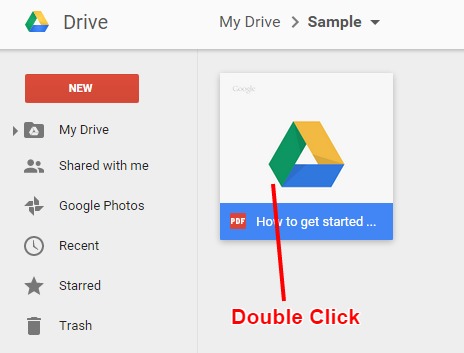
 |
| (1) |
8. Now Your Document open in a new window. Click on More button (1) and select Embed Item (2) from the drop down menu.
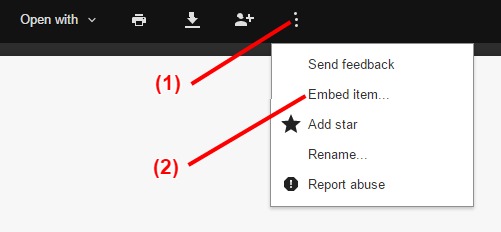
9. Copy your embed code

10. Paste it on your Blogger Post HTML editor

11. Now Click on our Share Buttons
Click here to see a sample Embedded documents in Blogger

Comments
Post a Comment