
Windows is the widely used computer operating system made by Microsoft. Sometimes user need to shut down their computer after a specified time until the recent task don't completed. In this post i will share a simple trick to set shutdown timer on your PC.
Simple steps to schedule windows should down
1. Click on Start Button >> select All Programs >> select Accessories >> Right click on Commend Prompt & Run as Administrator
2. Type following Commend and hit Enter key on key board "shutdown /s /t 60"
3. Now a pop-up window appear on the windows notification area like this
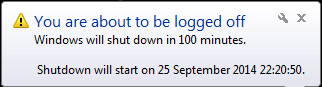
1. Click on Start Button >> select All Programs >> select Accessories >> Right click on Commend Prompt & Run as Administrator
2. Type following Commend and hit Enter key on key board "shutdown /s /t 60"
shutdown /s /t 60
Notes: 60= 1 Min (You can change it for your needs) Eg:- 3600 for 1 hour
3. Now a pop-up window appear on the windows notification area like this
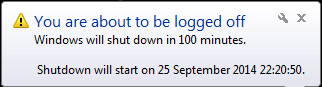
Hope, this will useful for you. Please share this post. Use commend forum for help and sharing your ideas.

Comments
Post a Comment