Fragmentation
Fragmentation makes your computer do extra work that can
slow down your computer. Fragmentation occurred on Hard disk and Removable
storage devices. To speed up your computer you must defragment your hard disk
drive. Windows operating system included a tool named Defragmenter to
defragment your PC. With Disk Defragmenter user can rearranges fragmented data,
so your hard disks and removable storage devices can work more efficiently.
Disk Defragmenter automatically runs on a schedule, but you can also analyze
and defragment your disks and drives manually. To do this, follow these steps:
Step 1: go to
start>All programs>Accessories>System Tools>and click on Disk
Defragmenter
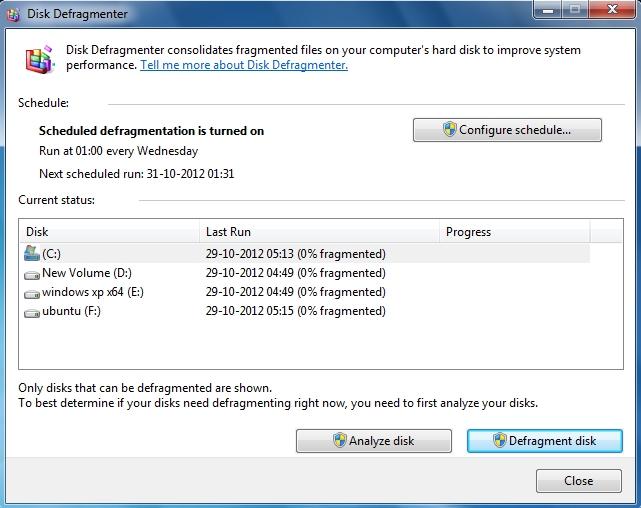
(open a window like this)
Step 2: Select a
drive and click on Analyze disk
Step 3: When
fragmented more than 5% click on Defragment disk

Comments
Post a Comment